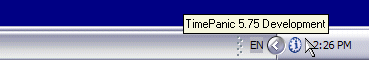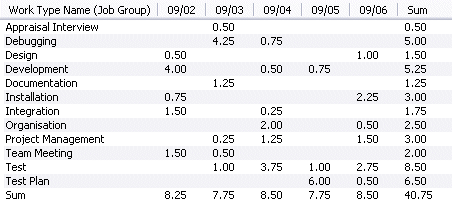|
|
||
|
Are you one of the increasing number of people who spend their time working on a computer? Are you trying to keep on top of several projects at once, only to find that you lack the ability to organize your time? You're not alone - and you'll be pleased to hear that countless people just like you have overcome their organizational problems with the help of TimePanic. Working from homeIf you work from home, you know how challenging it can be to organize your work time. There are so many distractions, and sometimes time seems like a rug that is pulled from under your feet at the end of each day - it just vanishes, without anything to show for it. |
If you need to organize several different projects and balance a variety of clients at once, a reliable way of organizing your work time is a must. With TimePanic, you can look back on each day and see exactly what you have achieved. This time management tool automatically logs the start and end time of each project, and continuously displays your working time in the task bar. You'll no longer wonder what happened to time - you'll know exactly where you stand at all times. Whether you're a freelancer or run your own business at home, TimePanic can help you become more productive. Discover how it can help you organize your work time - download a free trial version now. |
|
|
When TimePanic is minimized to the Windows task bar, your current working time is displayed in the task bar icon.
When minimized to the Windows notification area (system tray), your current working time and your current task are displayed in the tooltip of the tray icon (the tiny yellow window). |
||
Working in an officeThe environment in an office can be surprisingly detrimental to proper time management. Colleagues pop over to your desk at all times, and the phone won't stop ringing - how are you supposed to know how much time it took you to finish your last project when you were interrupted every five minutes? While the Internet can be an invaluable research tool, it can also keep you from doing what you should - how long did you actually spend on that great website yesterday? And what about your private emails - surely they didn't take longer than a couple of minutes? |
With TimePanic, you can organize your time in a way that enables you to take control and discover your own weak points. It keeps track of your time, all the time - even when you're being interrupted. It can also create a variety of reports to show you exactly what you have done each day, helping you become more productive. If you work in an office and need to be able to account for your time, start taking control and stop procrastinating - download a free trial version of TimePanic now. |
|
|
|
||
|
TimePanic allows its user to create all sorts of reports. This is an example of a clear and concise summary of the working week - looking back can make it easier to organize your next week. Read more about organizing time with TimePanic. All over the world, people have discovered how easy it is to organize time with TimePanic. Here's one of the comments we've received: TimePanic - love it! :-) I am self-employed, and I was looking for a software to help me collect data about my time spent working on projects when I found your software. It's wonderful! I had tried others, but only yours was simple, intuitive, and right to the point. In fact, if I were to work in consulting again, I would continue to use your tool to track my time for entry into those universally unwieldy time tracking/invoicing tools most companies use. Those softwares were always a major headache, and entering my time consumed far too much of my day. Jean Privett, Cincinnati, Ohio/USA about TimePanic 1.2 |
||
|
|
|
|